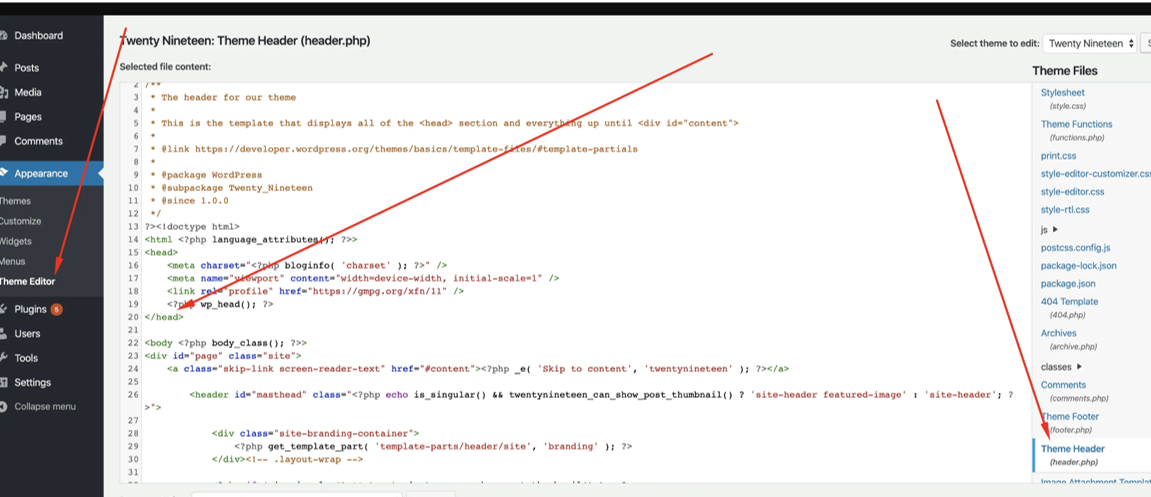WordPress
There are two ways to install your JavaScript pixel on a WordPress site.
Using the Headers and Footers plug-in:
1) Install the Headers and Footers plugin.
2) Once you activate the plugin go to "Settings" >> "Insert Headers and Footers"
3) Add your code to the "Scripts in the Header" Box. If needed, you can also
add code to the "Scripts in Footer" in the box below.
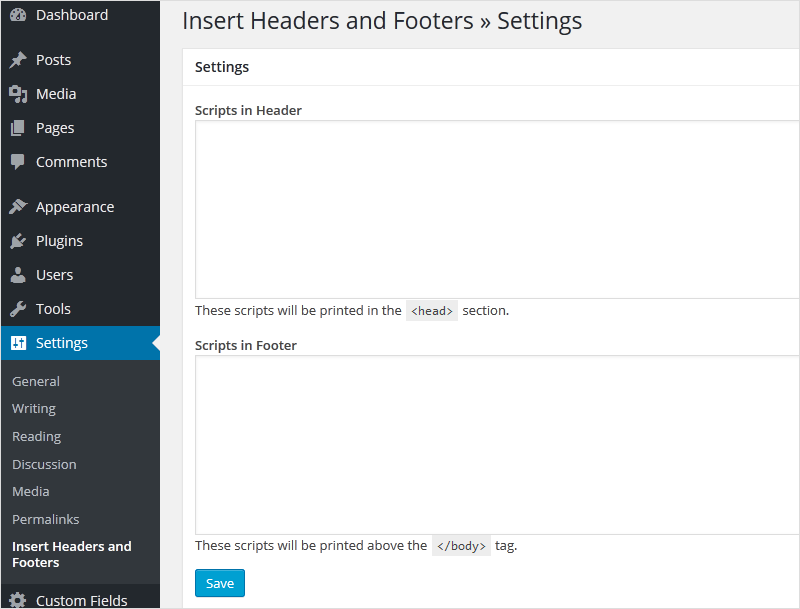
4) Click "Save" at the bottom of the page.
Or Add
pixel directly under the header.php file:
1) You can find this file under wp-content > themes > your-theme-name > header.php
2) Search for the "</head>" tag.
3) Paste the pixel code before the closing "</head>" tag.
4) Save the code by clicking "Update File" at the bottom of the page.